How To Create A Wikipedia Page For A Celebrity

The Massive Online Reach of Wikipedia
Wikipedia is the only openly-editable online encyclopedia which helps in keeping it updated all the time. It entertains nearly 1.7 billion visitors every month and has its content in over 300 languages. With over 6.2 million articles published, Wikipedia provides a major share to content published in the English language with a page view of 9.1 billion. Let's check out the most viewed article son Wikipedia in 2019.
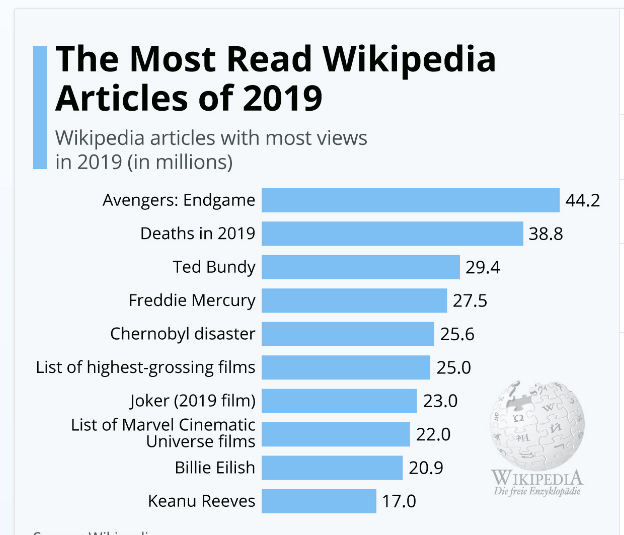
Considering the outstanding outreach of Wikipedia, the stakes to maintain its quality is higher as well. That's the reason why the platform instructs its writers to stick to all the policies and instructions regarding content creation and submission. Every Wikipedia writer or a contributor has to make sure that the content composed is perfectly according to its approval guidelines or else it gets rejected. For those, who are looking for tips and guidelines to create a Wikipedia page, here is a detailed list of steps to follow. Read and follow through.
Steps to Create a Wikipedia Page for an Actor or A Musician
As Wikipedia has a long list of must-to-follow guidelines it's important to follow each step carefully and as it has to be followed. So, let's begin our page creation for a musician or an actor.
Step #1- Create A Wikipedia Artist Profile
The foremost step is to create a Wikipedia account. For that navigate to the website: wikipedia.org and on the top right corner click on the button "create an account". Add an appropriate username and sign in with a strong password.

Create A User Page
Once you are through, you can create a user page which allows you to contribute to the platform. It's important to make your account credible and for that, you need to contribute by editing other articles. However, before you begin to edit other articles you need to pay attention to certain things to avoid as described below:
-
Vandalism
Vandalism is the act of wrongfully editing a content. When a writer edits an already published article with the intention to defame the author or to break a blow to his or her recognition, the account of the doer is blocked. It's highly disregarded on Wikipedia.
-
Conflict of Interest
Wikipedia has instructed writers time and again not to attempt a subject by incorporating personal opinions or views. If you have a conflict of interest with a subject better not edit its content. No matter how much you try to stay neutral, your content will reflect your point of views in it.
Step #2- Go Through Wikipedia Policies
Wikipedia has a detailed set of rules and instructions to create a page for a musician. You must thoroughly go through the guidelines and must adhere to each one of them.
-
Writing Style
The main element is verbosity. Wikipedia highly disregards writers to add verbosity as it can lead to misinformation or confusions in grasping the context. You need to research enough information that can help you create a detailed page for an actor or artist.
-
Reliable Sources
When hunting for information it's important to gather details from easily verifiable sources. You need to refer to platforms that are credible and trustable. Avoid adding misleading content in your content.
-
Respect for Privacy & Integrity
When striving to create an appeal in your content, never disgrace the privacy and integrity of an artist or musician. You must never add information or content that is influenced by either your personal views or leads to a controversial scenario. You need to create content that is legit and reliable.
Step #3- Check the Notability Principle
One of the main clauses in the Wikipedia guidelines is to check the notability. So, before you attempt to create a page for an artist is important to see if he has some sort of recognition over the internet or not. He must be reliable and worth reading about. You need to go through the Principle of Notability. However, if you are reluctant about the recognition, you can go through a number of ways that can help you find out if the artist has an online presence or not.
Here is the basic way to check the notability:
-
Check External Sites
Search the article on your chosen artist on platforms like Forbes and the New York Times. These are highly credible platforms and generate greater traffic. If your actor is one of them that means he is highly recognized on the internet.
-
Go Through an Online Hunt
A simple search on Google can help you out as well. All you have to do is to type your artist name closing it between the inverted commas. Google directories will gather all the related links that have the name in it.

-
The Blue Link Method
The next smart way is to get on Wikipedia and see if the artist has been covered previously on Wikipedia in some ways. If any of the article related to the actor appears that means you can cover him up for your article as well. However, you have to make sure that the context you are trying to publish is not published on Wikipedia, your information and context must stay unique otherwise Wikipedia will reject your article due to repetition.

To carry out the Blue Link Method you have to go to the Requested Article search bar and type in your query. If the blue links appear that means you cannot cover the topic and if not, you are good to go. So, this Blue Link Method helps in checking the notability as well as it presents all the many times the actor made his presence on Wikipedia.
How to Build Up the Notability
Just in case you come across the fact that your artist has no notability on the internet yet he wants a page on Wikipedia, then you have to build one. For that you can go for three ways:
-
Create Content and Publish on Sites
You can set out to create the content of your own, look around credible platforms and build online recognition. You have to be consistent with your efforts and strive hard to gain recognition.
-
Hire an Expert
The other way is to hire an expert who has the expertise to build and enhance the online recognition of the person. He might cost you a bit for helping you gain the online presence.
-
Hire a Professional Agency
This is however the most valuable way to gain recognition. You can get connected by a professional agency who has expert writers and SEO analyst to help you not only build the online presence of a musician but get a well versed Wikipedia page written.
If you choose to create a page on your own, then proceed with the guidelines.
Step #4: Gather Unique Information
You need to get on the hunt to gather the most reliable and interesting information about your artist. Never add false or irrelevant information just to increase the recognition or appeal of your content. On Wikipedia, the official editors are witty and dedicated enough to detect the flaw and reject your content straightaway. All of the efforts might go down the drain by incorporating something which is strictly not allowed. Refer to credible books, platforms, news sites or extract information directly from te source. But make sure not to talk high about the person. Stay neutral and make the content sound informative.
Step #5- Create A Wikipedia Page for a Musician
At last, the time comes when you finally can begin writing your page. Now you have information from highly domain websites ad sources, you know the guidelines and your actor is notable enough to get an approval as well, so let's begin composing. You need to make sure that your content sound professional, is written in an active tone and has no argumentative aspects. Its sentences must have an exceptional writing style and carries an appeal to indulge the readers till the end. Do not personal opinions or biased aspects. Stay unbiased and neutral.
If you are a bit confused about your writing style or the idea to attempt the Wikipedia page, you can go for the Article Wizard submission. This is a sort of practice community where your draft can be reviewed properly and you will get the confidence to continue writing.

Step #6- Optimize Your Content
Once you are done with your content, you need to optimize it professionally to help your page gain easy and efficient accessibility in the search engine. You have to look for ways that can help you increase the online presence and the most benefitting idea is to index most searched keywords in your content and create links. Now let's read about hat in detail below:
-
External Links
Wikipedia allows no-follow links to the pages that ultimately increase the weightage of the content in the search engine. As these pages are more authentic and composed without the intention to promote a service these content gets listed among the leading links. Now what you can do is, there is a section named "External Links in a Wikipedia page, there you can add the links to your other external pages. In this way, your pages will not be detected and gain high recognition as well.
-
Index High-Density Keywords
You need to index most searched keywords in your content to help readers access the content effectively. You can check the density through an advanced SEO tool as well.
Step #7- Add Citation
The next step is adding citation. You have to add proper references in your content in the styles listed on Wikipedia. The platform provides a set of guidelines to cite sources as well. Most of its articles are published in Harvard referencing.
Step #8- Proofread & Edit Your Content
It's important to thoroughly check your content before submitting. You must scrutinize the content and for that try using an advanced tool. You can use tools like Grammarly that gives a detailed overview of the content. In case if your content has errors and flaws detected while reviewing, the entire credibility of your efforts will be put to mark.
Step #9- Submit for Review
To submit your article for review, go to your account and find on the left side of the page the button indicating "create a page". Click on it to proceed. On a separate window, you will get the upload box to attach your file and below it will be the option to submit your references and related images. Once you have uploaded everything click to proceed.
Step #10- Wikipedia Page Approval
Its takes around 6 weeks to get the approval of a Wikipedia page. In case if your submission has slight errors, the editors will send it back for you to edit. Once you revise it you can resend it for review. When an article has major flaws or is composed against the policies, it gets rejected without any requests for revision.
How To Create A Wikipedia Page For A Celebrity
Source: https://wikieditors.net/how-to-create-a-wikipedia-page-for-an-actor/
Posted by: levinespinat.blogspot.com

0 Response to "How To Create A Wikipedia Page For A Celebrity"
Post a Comment