How To Create Omr Sheet
OMR Sheet Design
OMR or Optical Mark Recognition software helps you read and process OMR answer sheets and many types of OMR forms. The OMR software also has an inbuilt sheet designing facility that helps you to design and print the OMR sheets on your own. In other words, you get the OMR sheet design software when you buy the OMR answer sheet checker software or the OMR form reader software. You do not have to pay anything extra for this.
Sheet Design Part 1: How to Design a OMR Sheet Template by Duplicating Existing OMR Sheet Template?
Sheet Design Part 2: How to Design a OMR Sheet Template from Blank Template?
OMR Sheet Designing Process
-
The OMR sheet designing process is quite simple with the help of the OMR software.
-
You can create the design by simply dragging and dropping the bubble matrix of your choice at the desired location.
-
Once this is arranged, you can export the sheet into external editing software like Corel Draw or any Open Source free software, to add the essential elements like instructional text, name of your institute and the institute logo.
-
You can print the designed sheets using an inkjet or a laser printer, and or a rezograph or an offset printer.
Types of OMR Sheet Design Layouts
There is no limit to the number of OMR sheets you can design with the help of the OMR sheet designing software. From OMR answer sheets to OMR application forms and surveys, you can design them easily using the OMR software.
OMR forms: OMR forms are available in the form of application forms, admission forms, feedback forms, survey forms, etc, as the best means for collecting information from a large group of people.
OMR answer sheets: Exams or tests that have multiple-choice questions make use of OMR answer sheets for conducting objective type entrance exams, as checking and evaluating the tests becomes an easy and a quick process.
Special purpose OMR sheets: OMR attendance sheets, mark sheets, quality cards, etc. are known as special purpose OMR sheets. Hybrid sheets are also special OMR sheets as they are a combination of OMR answer sheets and OMR forms .
Example of OMR Application Form
Example of OMR Answer Sheet
Types of Blocks
-
You have the freedom to choose different types of blocks while designing the OMR sheet with the OMR software.
-
You can introduce matrix type blocks for questions related to column matching and passage comprehension; integer type blocks for questions with numerical solutions; and regular MCQ blocks for questions with 4-5 answer options.
-
Image blocks, barcode blocks and OCR/ICR block can also be added in both, OMR answer sheets and OMR forms.
-
You can input answer bubbles or circles or check boxes for marking the answers, as per the standardized OMR sheet design.
Duplex OMR Sheets
The OMR sheet designing software gives you the option of designing duplex or two sided OMR sheets. This means that the OMR bubbles are printed on both sides of the sheet. Although you can have as many bubbles as you want in one side of the sheet, if you have too many questions, it would be best to divide the questions into two pages of the same sheet. The OMR software also has the ability to read such sheets.
OMR Sheet Calibration
The OMR sheets designed with the OMR software are calibrated during the designing process. So you do not have to spend any extra time for calibration like in the case of the old OMR designing process. If you have pre-printed OMR sheets that have been designed using the old OMR technology, you can use them by calibrating the sheets with the OMR software.
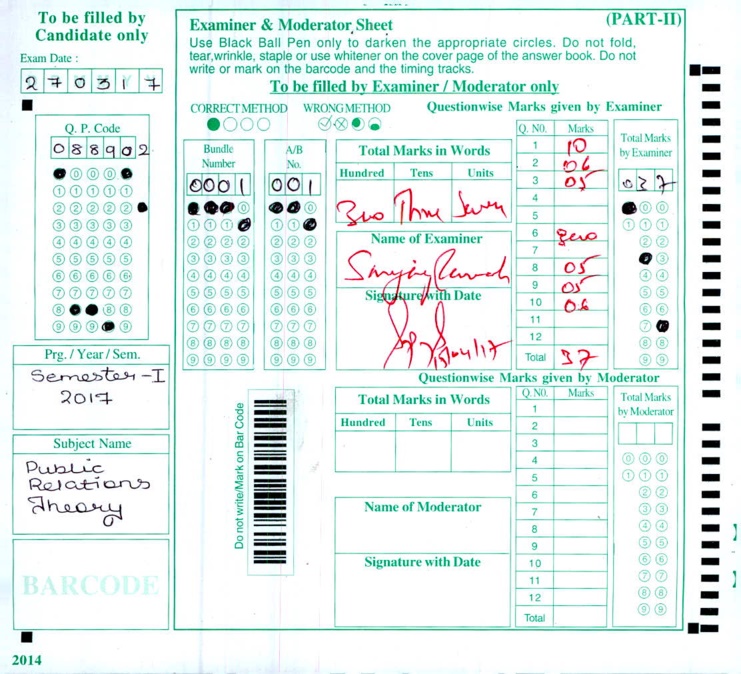
Calibration of Pre- printed Sheet
Language of the Text
-
The OMR sheets can be printed in several languages like English, Hindi, Marathi, Arabic, etc.
-
The OMR software reads the dark marks on the bubbles and not the text i.e. the words or the numbers. Hence, the language of the content can be as you desire.
-
Even the instructions can be provided in any language as you desire.
Export, Edit, Print
-
Once you have designed the OMR sheet, you can export the sheet to any Open Source free editing software or even Corel Draw.
-
Both black and white as well as colored OMR sheet designs can be exported.
-
You can get the sheets printed with the help of inkjet printer, laser printer, rezograph, offset printer, etc.
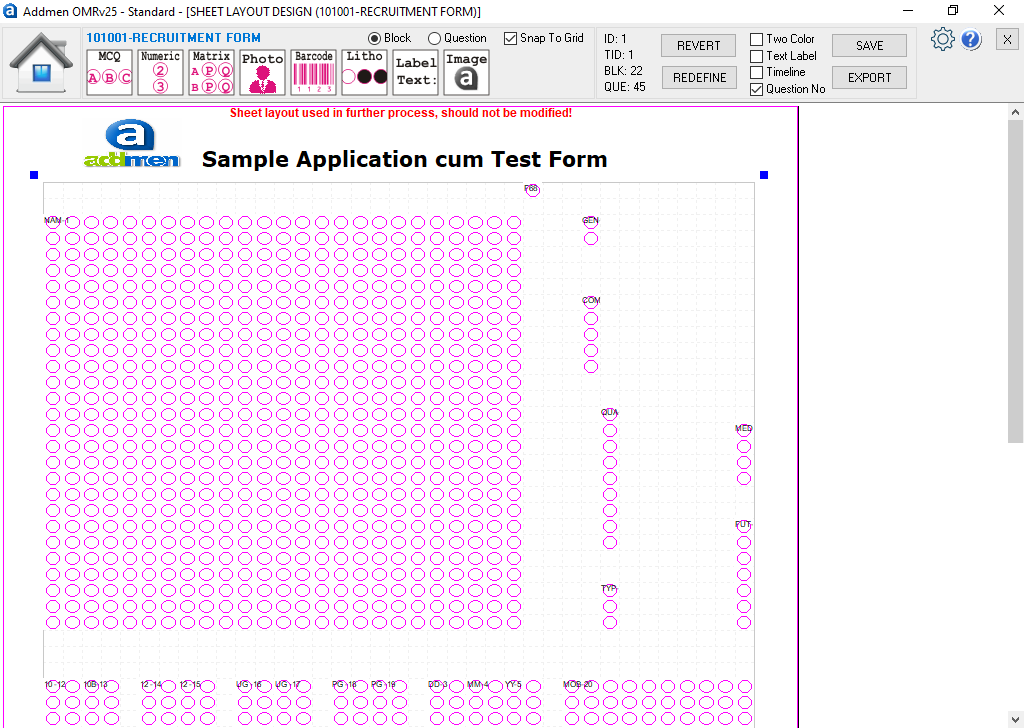
Glimpse of OMR Sheet Designer Interface
OMR Sheet Designing Instructions
There are some sheet designing instructions that you should know about:
-
The index points on the OMR sheets are extremely crucial. They should be placed at the right positions and printed properly too.
-
The OMR sheets that are designed using the DTP software cannot be read by the OMR software. These sheets have to be calibrated first.
-
The optimal size of the OMR bubbles should be 50-60 pixels and the font of the text inside the bubbles should be small and not very big.
-
It is important to keep sufficient distance between the OMR bubbles to avoid misreading them as multiple bubble entries.
As mentioned earlier, the OMR sheets can be printed with normal inkjet, laser and such other printers. Even photocopies of the OMR sheets can be used. However, make sure you use a good quality photocopier for this purpose.
Read more:
- OMR Sheet Design Overview
- OMR Sheet Design Mistakes
- OMR Sheet Designer
- OMR Design Features
- How to Design MCQ Answer Sheet?
Related Links:
- OMR Printing- Overview - Guidelines - Precautions - Methods
- OMR Scanning- Overview - Specifications - Precautions
How To Create Omr Sheet
Source: https://www.admengroup.com/design-omr-sheet-design.htm
Posted by: levinespinat.blogspot.com

0 Response to "How To Create Omr Sheet"
Post a Comment